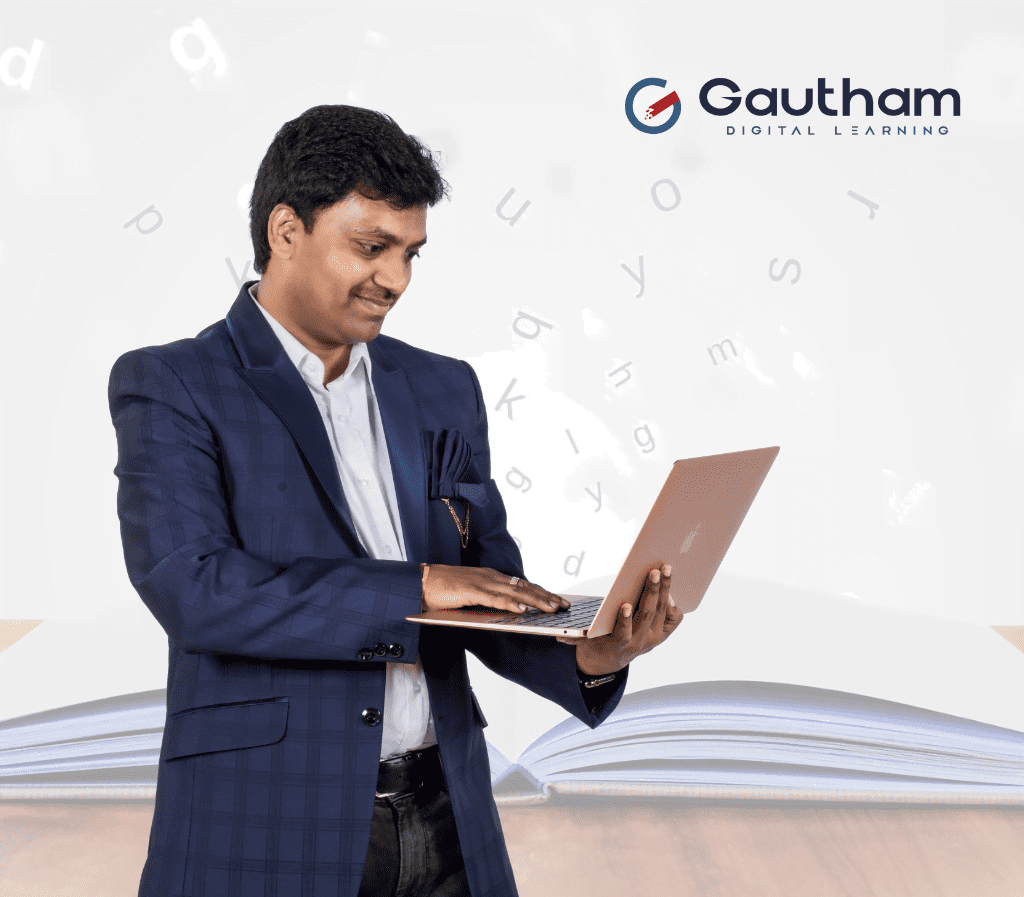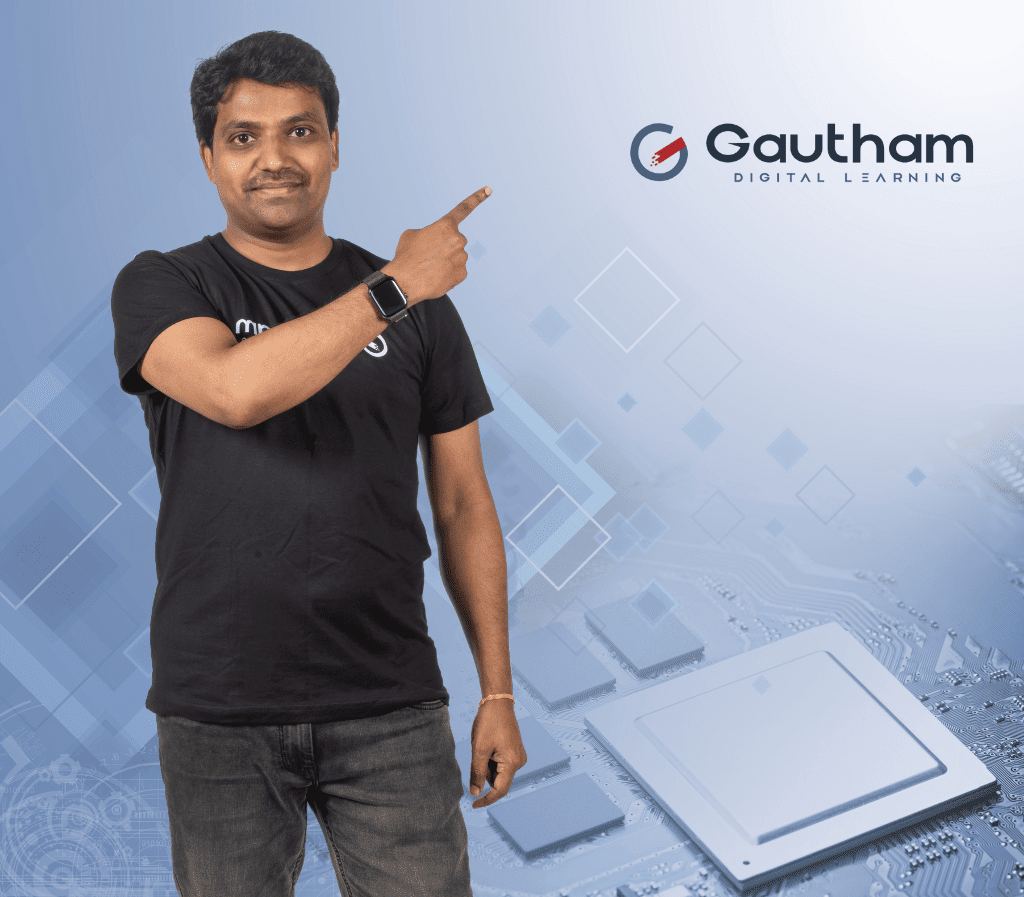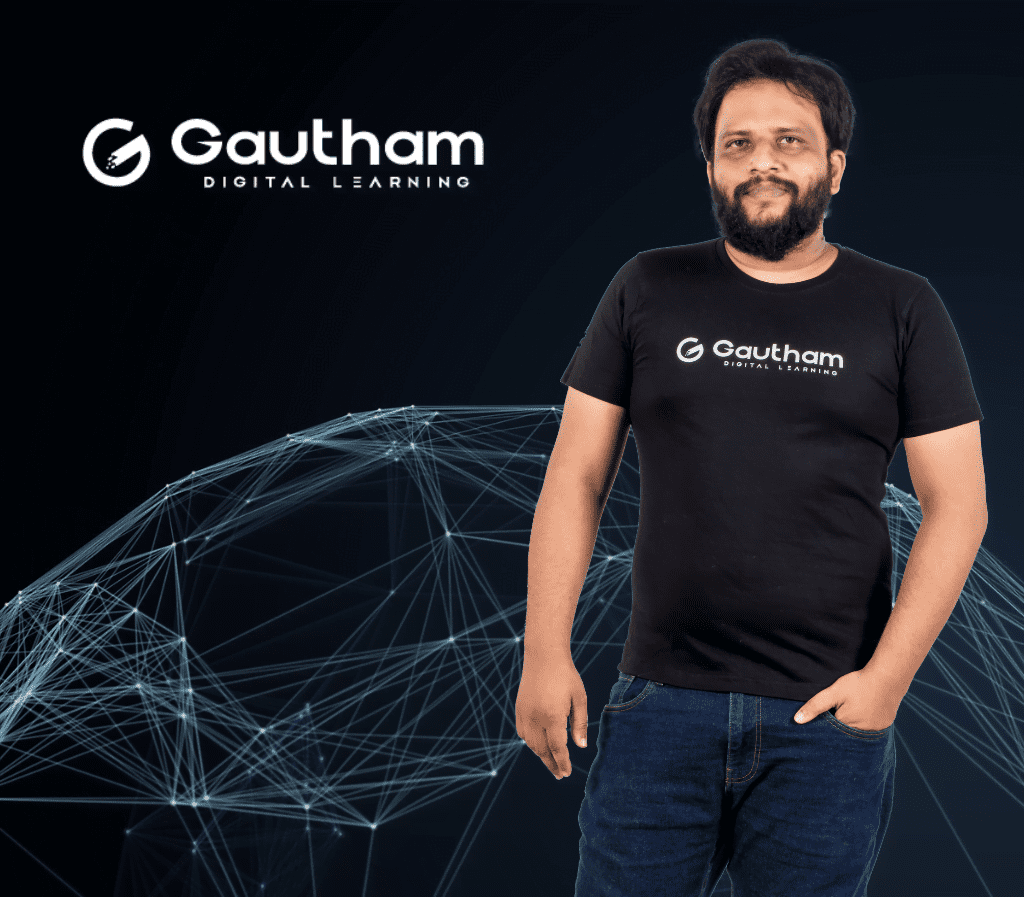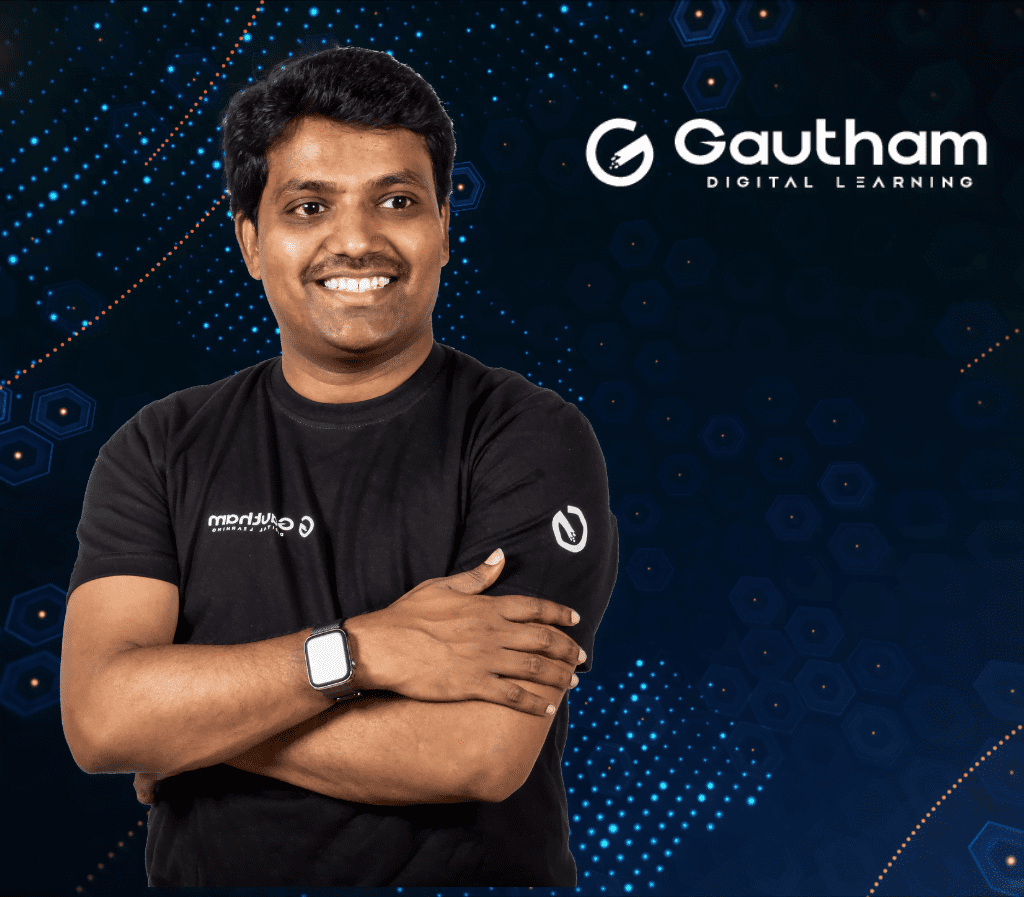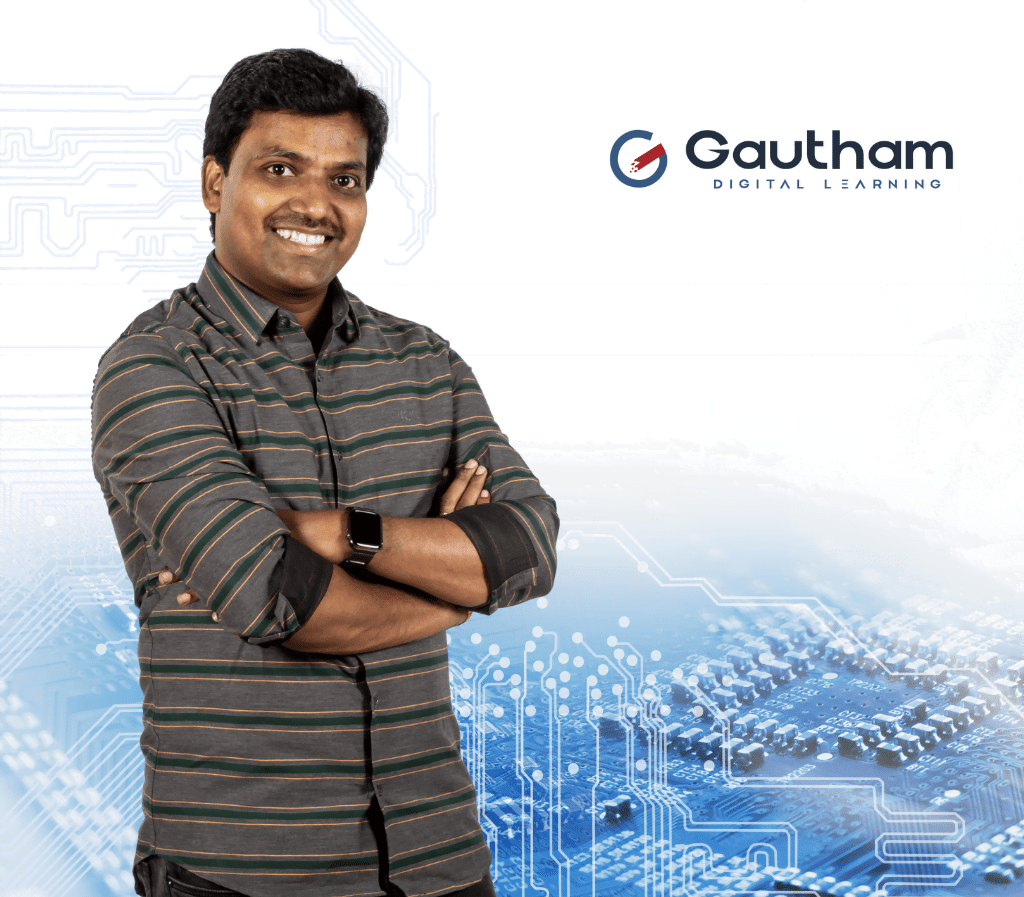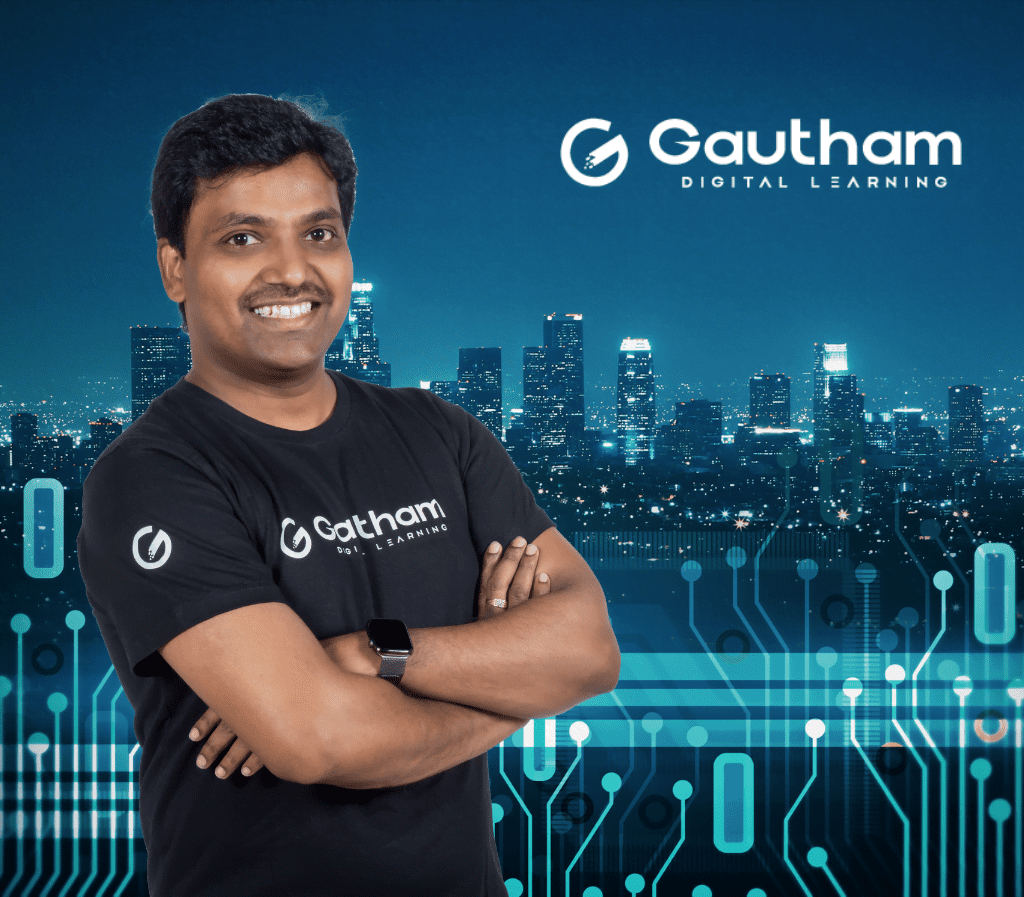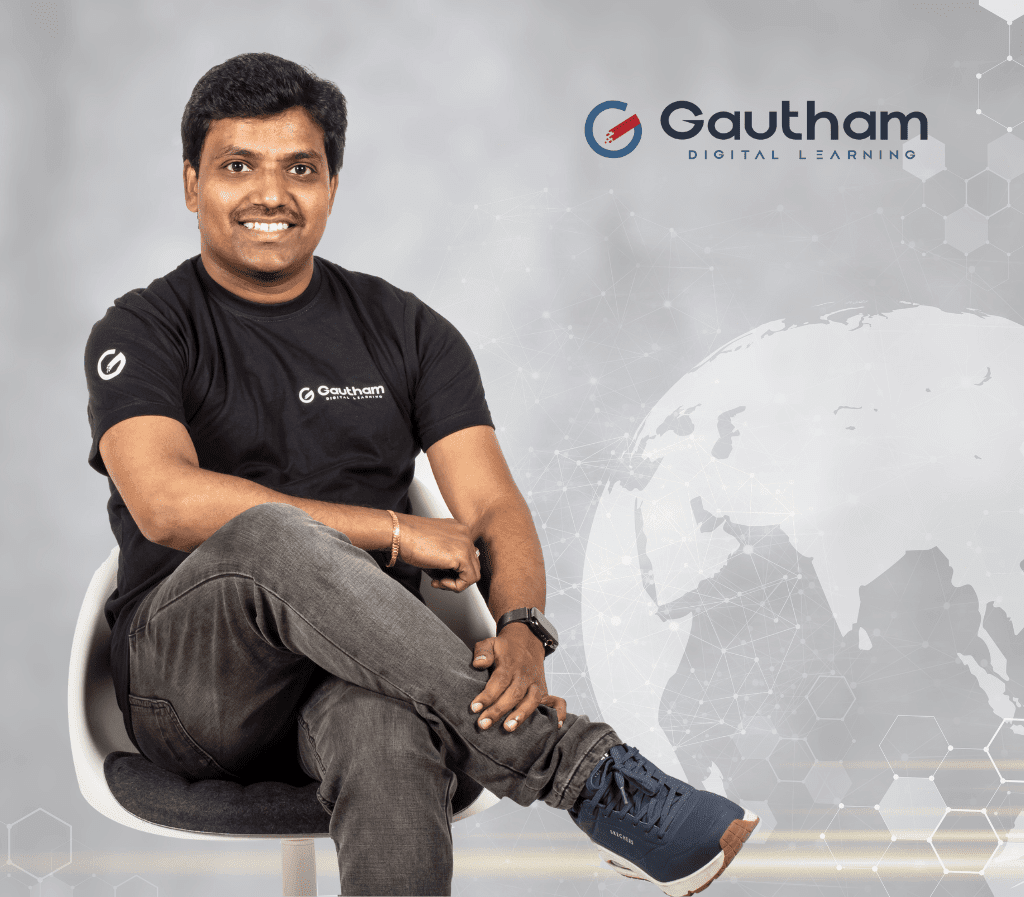Linux Administration Course
Learn how to manage and administer Linux systems, the popular choice for server operating systems. This course covers the fundamentals, including the operating system, command line, and tools to manage Linux systems.

Linux Administration Course Overview
Gautham Digital Learning offers the best Linux administration course in India. We cover more than 30 modules in our course. We have both offline as well as online classes. To get lifetime access to our Linux administration recorded classes visit our dedicated LMS(Learning Management System) portal. Join us to improve your Linux knowledge and excel in this dynamic field.


Linux Course Batch Timings
Linux Course Curriculum
Basic Concepts of Operating System
Creating, Removing, Copying, Moving files & Directories
Introduction to VIM
Basic VIM workfow
Request more information
Why you have to learn Linux before Cloud computing and DevOps?
The benefits of learning Linux before learning Cloud computing and DevOps
- Linux is the foundation of cloud computing. Most cloud computing platforms, such as Amazon Web Services (AWS), Azure, and Google Cloud Platform (GCP), are based on Linux. This means that having a strong understanding of Linux will be essential for anyone who wants to work in cloud computing.
- Linux is used for DevOps tools and practices. Many DevOps tools and practices are built on Linux. For example, the popular continuous integration and continuous delivery (CI/CD) platform Jenkins is written in Java and runs on Linux. This means that having a strong understanding of Linux will be helpful for anyone who wants to work with DevOps tools and practices.
- Linux is a versatile operating system. Linux can be used for a variety of tasks, including web development, server administration, and embedded systems. This means that learning Linux will give you a broad range of skills that can be applied to many different areas of IT.
Specific benefits of Linux knowledge for cloud computing and DevOps
- In cloud computing, Linux is used to manage and control servers. This includes tasks such as installing and configuring software, monitoring performance, and troubleshooting problems.
- In DevOps, Linux is used to automate tasks and deploy applications. This can help to improve efficiency and reduce errors.
- Linux is also used for a variety of other tasks in cloud computing and DevOps, such as building and testing software, managing data, and securing systems.
Conclusion: If you are interested in a career in cloud computing or DevOps, we highly recommend learning Linux. It is a powerful and versatile operating system that can be used to solve a wide range of problems.
What You'll Learn?
We cover more than 30 modules in our curriculum. Our expertly crafted curriculum covers all the essential aspects of Linux administration, starting from the fundamentals and gradually progressing to advanced concepts. Here's a glimpse of what you'll learn:
- Introduction to Linux: History of UNIX & Linux, Basic Concepts of Operating System
- Basics: File System of Linux, Creating, Removing, Copying, Moving files & Directories
- Intermediate Command Line tools: Soft links & hard links, Introduction to VIM, Basic VIM workflow
- Regular Expressions, Pipelines & I/O Redirections: Using Grep, Pipelines & Redirections, Basic Regular Expressions
- Linux Installation: Installation of Linux Graphically, LVM-based Installation
- User & Group Administration: Creating & Deleting Users, Modifying User's Profile, Files related to User Administration, Creating & Removing Groups, Adding & Removing Users to Groups, Real-world issues and scenarios discussion
- Controlling Access to Files: Applying File System Access Control List (ACL), Restricting a particular user to use a file or directory
- Managing SELinux: Basic SELinux Security Concepts, SELinux Models, Display & Modify, SELinux Models, Display & Modify SELinux File Context
- Managing Partitions & File Systems: Different types of FS like ext3,ext4,xfs, etc, Simple Partition & File System, Portioning with fdisk and parted utility, Real-time issues with mounting, Troubleshooting mounting issues
- Managing Swap Space: Increasing & Decreasing swap spaces, Mounting a File system & Making it Permanent
Other modules include Logical Volume Management, Network configuration & Troubleshooting, Job Automation, Firewall, Managing Process, and so on. For interview questions and answers click here.
Future Trends in Linux Administration?
Here are some of the top future trends in Linux system administration:
- Increased adoption of Linux in the enterprise: Linux is already widely used in the enterprise, but its adoption is expected to increase in the coming years. This is due to the many benefits of Linux, such as its reliability, scalability, and security.
- Greater focus on security: Security is always a top priority for system administrators, and this will be even more important in the future. As the threat landscape continues to evolve, system administrators will need to stay up-to-date on the latest security best practices.
- More focus on containerization: Containerization is a hot topic in the tech industry, and it is also becoming increasingly important for Linux system administrators. Containers allow developers to package their applications with all of their dependencies into a single unit, which makes them easier to deploy and manage.
- Increased collaboration: System administrators need to be able to collaborate effectively with other IT professionals. In the future, there will be a greater focus on collaboration tools and resources for Linux system administrators.
- More focus on artificial intelligence and machine learning: Artificial intelligence (AI) and machine learning (ML) are rapidly evolving technologies that are having a major impact on the IT industry. In the future, system administrators will need to be familiar with AI and ML concepts in order to manage Linux systems effectively.
- Greater support for edge computing: Edge computing is a distributed computing paradigm that brings computing and storage closer to the end user. This is becoming increasingly important as the volume and velocity of data continue to grow. In the future, Linux system administrators will need to be familiar with edge computing concepts and technologies.
- Continued growth of open source: Open source software is already widely used in the IT industry, and its growth is expected to continue in the future. This is due to the many benefits of open-source software, such as its flexibility, reliability, and security. In the future, system administrators will need to be familiar with open-source software concepts and technologies.
- Greater emphasis on sustainability: Sustainability is becoming increasingly important in the IT industry, and this is also true for Linux system administration. In the future, system administrators will need to be aware of the environmental impact of their work and take steps to reduce it.
These are just some of the top future trends in Linux system administration. As the IT industry continues to evolve, system administrators will need to adapt and learn new skills in order to stay ahead of the curve. Join us now.
Why Most Companies Uses Linux?
- Unmatched Security: Linux offers robust security features, making it less vulnerable to malware and hacking attempts. By mastering Linux administration, you can protect your organization's critical data and ensure a secure IT infrastructure.
- Superior Stability: Linux is renowned for its stability, with systems running for years without requiring a reboot. This means minimal downtime for businesses and uninterrupted productivity for your organization.
- Greater Flexibility: Linux provides a vast array of customization options, allowing you to tailor your operating system to suit your organization's unique needs. From server management to network configuration, Linux administration empowers you to be in complete control.
- Cost-Effective Solution: Linux is open-source, meaning there are no licensing fees associated with its usage. By implementing Linux systems, organizations can significantly reduce costs while still enjoying high-performance computing.
So, if you're ready to enhance your career prospects and become an invaluable asset to any organization, start your Linux administration journey today! Contact Us now
Our New Online Learning Portal

Are you ready to take your learning journey to the next level? We recently launched our new LMS portal learn.gauthamit.com. Look no further, We provide a cutting-edge and user-friendly online learning management system (LMS) that is revolutionizing the way you acquire knowledge.
- Seamless Educational Experience: Say goodbye to clunky interfaces and hello to a seamless educational experience. Our intuitive interface and interactive features make it easy for learners of all backgrounds to engage and absorb knowledge efficiently.
- Personalized Learning Journey: We understand that everyone learns differently. That's why our offers a personalized and adaptive learning journey. With multimedia resources, assessments, and progress-tracking tools, you can tailor your learning experience to suit your needs.
Visit our LMS portal today and join the community of learners who are taking their educational journey to new heights.
What is Redhat Linux?
Red Hat Linux, commonly referred to as Red Hat Enterprise Linux (RHEL), is a popular and widely-used commercial distribution of the Linux operating system. It is developed by the company Red Hat, Inc., which is known for its focus on open-source software and enterprise-level solutions.
RHEL is designed to be a stable, secure, and scalable operating system primarily intended for use in business and enterprise environments. It offers a range of features and tools that make it suitable for mission-critical applications, server deployments, and other enterprise-level computing needs.

Linux Course Highlights
- LINUX is the most powerful, versatile, and secure operating system globally.
- Runs on the most stable platform in the world - Linux.
- LINUX is fast, efficient, and secure.
LINUX is the best platform for businesses of all sizes.

Other Highlights
- We provide the industry's best level training.
- We strive to provide the best possible support for LINUX users and learners.
- We have our own dedicated LMS platform so that learners can learn from anywhere in the world.
- Other courses inlcude Servicenow, Mulesoft,and Devops
What Our Students Say?




Frequently Asked Questions
A shell is simply a program that allows you to interact with the operating system. In Linux, shells are usually Session hooks or login sessions. This means they are run as part of every user’s session and remain active until they are deleted or killed.
Everyday use for a shell is accessing commands that cannot be accessed through the console (the primary interface used by users).
For example, if you want to view all files in a directory without typing out long command lines, you can use the ls command from your shell. To delete all files inside of dir1 except file3:
cd dir1; find.
The three main parts of Linux are the kernel, the userspace, and the applications. The kernel is responsible for managing resources such as memory and storage. The userspace provides a platform for users to run programs by interpreting commands sent to it from the kernel. Finally, applications make use of all of the features that have been provided in software libraries by developers who work on them.
Linux is an open-source operating system that can be used on various computing devices. It comprises five essential components: the kernel, Userland, core libraries, window systems and input/output subsystems.
The kernel governs the overall operation of your computer while the Userland provides access to standard applications like word processing or spreadsheets. The core libraries contain essential routines for programming languages such as C and Python, while Windows systems allow you to run traditional desktop applications. The input/output subsystem lets you send files between your computer and external devices like printers or USB drives. Lastly, the window systems allow you to interact with graphical interfaces displayed by programs running in Userland.
User mode and kernel mode are the two main types of Linux user mode. User-mode is the default operating system environment that provides users access to their files, programs, and accessories while running on a computer. In contrast, kernel mode enables administrators to control aspects of the computer’s hardware and software to optimize performance or provide security features.
- Linux is the kernel of UNIX, which is the computer’s operating system.
- Linux is a free and open-source operating system that runs on many devices, from desktops to phones to supercomputers.
- UNIX is the original operating system developed at AT&T Bell Laboratories in 1969.
- It is used in many large businesses and is also the foundation for other OSes like Solaris and FreeBSD.
- Linux Kernel is the core of the Linux operating system, and it controls the system’s overall functioning.
- It is a collection of modules that work together to provide an efficient operating system.
- It handles all the system calls and performs all the necessary tasks to enable the user to interact with their computer.
- Linux bash is a shell that is used on Linux operating systems.
- A command-line interface (CLI) lets you interact with the system.
- It provides a robust shell that lets you work with files and directories.
- You can also use it to execute commands from the command line.
- Line command is a type of instruction that tells a machine to move in a straight line.
- It is used when you need to move a machine from one place to another or when you need it to move in a specific direction.
Basic Unix: special characters
- single quotes.
- double-quotes.
- backslash characters.
- pound characters.
- cat: display a text file in the terminal window.
- gedit: a graphical editor.
- 3dDeconvolve -help.
A Command Line Interface (CLI) is a text-based interface that allows users to interact with a computer or software application by entering commands in the form of text lines. It is also known as a terminal or command prompt in various operating systems.
Our Courses
A full-stack Python developer utilizes both the front-end and back-end components of web applications.
A Java full stack developer crafts both the interactive elements and the data processing engine of a web application using Java.
ServiceNow training equips you with the skills to manage IT service requests, incidents, and changes using the ServiceNow platform.
AWS DevOps integrates various aspects of software development and operations, aiming to shorten development life cycle.
Salesforce training empowers you with the skills needed to become proficient in the world's leading CRM system.
Mulesoft provides software that connects applications, data, and devices that automate tasks and integrate various systems.
Digital marketing uses search engines and social media channels to connect with customers and promote products or services.